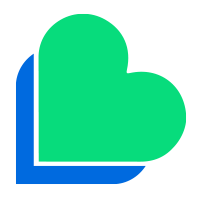In today’s digital age, the importance of tracking your mobile data usage cannot be overstated. With the exponential growth in mobile data usage, it has become crucial to keep a close eye on your data consumption and stay within your plan’s limit to avoid unexpected surge charges. In this blog post, we will share some valuable tips on how to check your data balance and why it is essential to monitor your mobile data usage.
Lyca Mobile UK – Monitor your data usage with ease!
As a Lyca Mobile UK customer, we encourage customers to keep track of your balance, bundle balance, and expiry date to avoid any unexpected charges or disruptions to your service. By tracking your mobile data usage, you can also optimize your internet usage, save money, and improve your device’s performance. Fortunately, Lyca Mobile UK offers several convenient methods for customers to check their balances and bundles, both at home and abroad. Below are the steps to follow.
1.Checking your balance:
There are three ways to check your balance:
If you prefer to receive a text message with your balance, you can text the USSD code: *131# (or 94#) and press the send button. You will receive a text message back with your balance displayed on the screen.
2. Checking your balance when abroad:
To check your balance when you are abroad, you can dial +447404 000 321. This method is most efficient for travelers who take their work on the go, or tourists.
3. Checking your bundle balance:
To find out how much usage you have left on your bundle, you can dial *137#. This will give you information about your bundle balance, expiry date, and other available bundle information, such as SIM only deals.
Lyca Mobile UK offers multiple ways to check your balance, bundle balance, and expiry date. Whether you prefer to check online, through the app, or by dialing a code, Lyca Mobile UK has you covered with easy and quick responses.
If you still have any questions or queries or would like to know anything about Lyca Mobile, please do not hesitate to get in touch with us. Lyca Mobile has a customer service team that operates from 9am to 6pm Monday to Saturday.
You can contact our team through any of the mediums listed below: