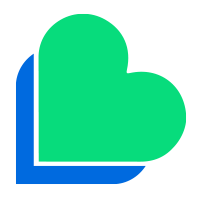Easily transfer your mobile credit to friends and family with Lyca Mobile:
How to use International Airtime Transfer
Send Credit using short code (USSD) : Option 1
Follow the steps by dialling * 177# and follow the instructions
Note: The receiver’s mobile number should be entered with country code e.g. 009177XXXXXXXXX
OR
Send Credit via SMS: Option 2
To get denomination : Text GETDEN followed by the destination number with country code to 1777
To send the credit: Text AIRTT followed by the destination number with country code and then, the denomination to 1777
OR
Send credit using My Lyca Mobile: Option 3
Log into My Lyca Mobile, click “International Airtime Transfer” tab on the left, fill receiver’s country, phone number and the amount you wish to send. Both of you will receive a text confirmation of the transaction.
Terms & Conditions: International Transfers
- These terms & conditions (“ACT Terms”) apply to your use of the Airtime Credit Transfer (“ACT”) services provided by Lyca Mobile UK Limited (“us” or “Lyca Mobile”).
- Lyca Mobile’s General Terms & Conditions (“General Terms”) , shall continue to apply to these supplementary ACT Terms which can be found at https://prepay.lycamobile.co.uk/en/termscondition/ If there is a conflict between them and the ACT Terms & the General Terms, the ACT Terms will in that case apply.
- Every time you confirm a Call Credit Transfer, you will be deemed to accept these ACT Terms; it is your obligation to read and ensure you understand the ACT Terms
- Lyca Mobile only makes the service available for our “ACT Customers”, being those of our customers who have a Lyca Mobile number. The service enables you to use your Lyca Mobile to transfer Your credit to another customer of a mobile operator account (a “ACT Transfer”).This means that you must be an ACT Customer to make ACT Transfers.
- To make an ACT Transfer from Your Lyca Mobile via SMS:
- Then, upon receipt of a follow up text from Lyca Mobile, reply by selecting the desired amount +91xxxxxxxxx (+Country code with appropriate mobile number of the intended recipient) to 1777 where 91xxxxxxxxx (+Country code with appropriate mobile number of the intended recipient).
- Select the airtime credit amount to be transferred in [Pounds Sterling (GBP)] and follow instructions to confirm and complete the transfer.
SMSC Get denomination Airtime transfer Keyword GETDEN AIRTT Short code 1777 1777 Format <GETDEN> <DES_NO> <AIRTT> <DES_NO> <DENOMINATION> - To make a transfer from your Lyca Mobile account via USSD:
USSD Short code *177#
- Follow the instructions on the screen to transfer the balance.
- You must: Take care to ensure that you use the correct mobile number for the intended recipient of the transfer. Once transferred, it is impossible to reverse the transaction, credit cannot be recovered, even if sent in error.
- Take all reasonable steps to avoid making a transfer accidentally; and
- Take all reasonable steps to keep your mobile phone safe and secure so that other people cannot make transfers using your phone without your permission. We do not take any responsibility for lost or stolen credit. Any refunds will be at our sole discretion following an investigation.
- You may only make a transfer using Your Lyca Mobile credit, up to the amount of the credit on Your account (after deduction of any fees). You cannot make a transfer using a bonus, free or promotional credit that we may have provided to you. In case you have insufficient credit on Your account the transfer may not proceed or Your account may be debited and the fees deducted from Your next top up.
- The ACT service is not available in roaming scenarios.
- ACT transfers may include a transactional fee of 50p per transaction. Please visit our website regularly for this. We reserve the right to change the fees applicable with a prior written notice which will be posted on our website and updated monthly basis.
- We will notify you of any charges for the ACT Transfer prior to confirming the ACT transfer. If you do not agree to the charges, please do not confirm the ACT transfer; continuing will amount to acceptance of such charges. We may deduct any such charges from your Lyca Mobile account balance once you have confirmed the ACT Transfer.
- Any call credit transferred will have the same validity in the recipient’s account as it had in the sender’s account.
- Lyca Mobile may amend these ACT Terms at any time with 30 days’ prior written notice such notice shall be posted on this website.
- Lyca Mobile may decline an ACT transfer if required to do so by law.
- Lyca Mobile may limit the amount per ACT transfer, the number of ACT transfers per day or other periodical frequency as it deems fit form time to time. This may be done to prevent fraud, misuse and crime in general.
- Lyca Mobile takes no responsibility for the services that may be redeemed by the recipient on the network of the recipient operator. Lyca Mobile relies on its underlying service provider to provide the services in a safe, secure manner consistent with all applicable laws.
- Lyca Mobile reserves the right to withdraw or modify the service at any time. In the event Lyca Mobile does withdraw or modify the service we will update the website and You will not be charged any fees.