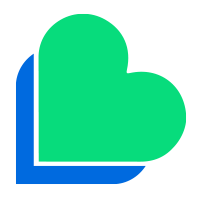- Press the Menu button (button to the left of the Navi button).
- Scroll to ‘Tools’ and press the Navi key to select.
- Highlight ‘Settings, and then press the Navi key to select.
- Highlight ‘Connection’, and then press the Navi key to select.
- Highlight ‘Access points’, then press the Navi key to select.
If no access points defined, you will be asked to ‘Define now?’ press ‘Yes’ (left soft key).
- If you are not asked to ‘Define access points?’ then press Options (left soft key), highlight ‘New access point’ and then press Select (left soft key).
- Highlight ‘Use Default Settings’, then press Select (left soft key).
- Highlight ‘Connection name’, press the Navi key to select then enter lycamobile and press OK (left soft key).
- Highlight ‘Data bearer’, then press the Navi key to select. Then highlight ‘GPRS’, and press OK (left soft key).
- Highlight ‘Access point name’, then press the Navi key to select. Enter data.lycamobile.co.uk and then press OK (left soft key).
- Highlight ‘Username’, and then press the Navi key to select. Enter lmpl then press OK (left soft key).
- Highlight ‘Prompt password’, then press the Navi key to select ‘No’.
- Highlight password: plus then press the Navi key to select. Enter plus then press OK (left soft key).
- Highlight ‘Authentication’ , use the Navi key to select ‘Normal’.
- Highlight ‘Homepage’ then press the Navi key to select. Enter: Nokia 7650 then press OK (left soft key).
- Highlight ‘Connection Security’, press the Navi key and select ‘off’.
- High ‘Session Mode’ press the Navi key to select ‘permanent’.
- Press Options (left soft key), highlight ‘Advanced Settings’ and press Select (left soft key).
- Ignore ‘Server address’: this should be blank or showing ‘none’.
- Press Back (right soft key) 6 times to return to the Main Menu.
- Press Back (right soft key) 6 times to return to the Main Menu.
- Scroll to ‘Services’, and then press the Navi key to select.
- Press Options (left soft key), then highlight ‘Settings’ and press the Navi key to select.
- Highlight ‘Default access point’, and then press the Navi key to select.
- Press Back (right soft key) 3 times to return to the standby screen.