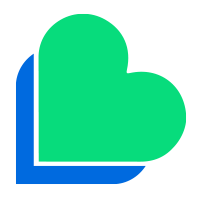- Tap Settings
- Tap Mobile data connection
- Tap Mobile Network
- Enable Data Connection
- Then press back key
- Then Choose Access point
- Add APN
- Connection name: lycamobile
- Enter the APN of data.lycamobile.co.uk
- Enter the Username : Â lmpl
- Enter the Password : Â plus
- Network connection IPv4
- Tap Authentication type and tap PAP
- Tap done (tick icon).