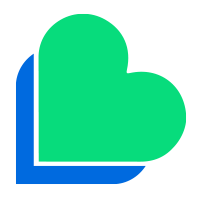- Press ‘Menu’ (left softkey).
- Highlight ‘Fun box’ and ‘Select’ (press left softkey).
- Highlight ‘WWW services’ and ‘Select’ (press left softkey).
- Highlight ‘Proxy setttings’ and ‘Select’ (press left softkey): disable
- Highlight a free profile and ‘Select’ (press left softkey).
- Highlight ‘Profile name’ and ‘Select’ (press left softkey), enter lycamobile and ‘Save’ (left softkey).
- Highlight ‘Home URL’ and ‘Select’ (press left softkey), enter www.lycamobile.co.uk and ‘Save’ (left softkey).
- Highlight ‘Bearer’ and ‘Select’ (press left softkey), highlight ‘GPRS only’ and ‘Select’ (left softkey).
- Highlight ‘Proxy use’ and ‘Select’ (press left softkey), highlight disable’ and ‘Select’ (left softkey).
- Highlight ‘GPRS settings’ and ‘Select’ (press left softkey).
- Highlight ‘APN’ and ‘Select’ (press left softkey), enter data.lycamobile.co.uk and ‘Save’ (left softkey).
- Highlight ‘Login ID’ and ‘Select’ (press left softkey), enter lmpl and ‘Save’ (left softkey).
- Highlight: plus and ‘Select’ (press left softkey), enter: plus and ‘Save’ (left softkey).
- Press ‘Back’ (right softkey) three times.
- Highlight ‘Current proxy’ and ‘Select’ (left softkey).
- Highlight lycamobile and ‘Select’ (press left softkey).
- Press ‘Back’ (right softkey) three times to return to the standby screen.