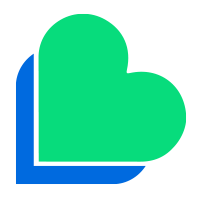Settings – GPRS WAP
Please note all steps must be completed to ensure the settings are correctly configured.
- Press Menu (Navi key)
- Highlight Settings and Select (left soft key)
- Highlight Application and Select (left soft key)
- Highlight Browser and Select (left soft key)
- Highlight Profile settings and Select (left soft key)
- Highlight a spare profile and press Options (left soft key)
- Highlight Edit and Select (left soft key)
- Highlight Profile name and enter lycamobile
- Highligh Home URL and enter www.lycamobile.co.uk
- Highlight Bearer and select GPRS only by pressing the Navi key to the right
- Highlight Proxy and select disable by pressing the Navi key to the right
- Highlight GPRS settings and select by pressing the Navi key
- Highlight APN and enter data.lycamobile.co.uk
- Highlight Login ID and enter lmpl
- Highlight Password and enter plus
- Press Save (left soft key) twice
- If other settings are present, highlight lycamobile and press the Navi key to make it active.
- Press Back five times to return to the standby screen.