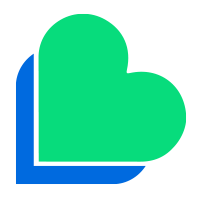Lyca Mobile has changed to a new and improved network
Lyca Mobile is working with the UK’s number one mobile network to provide our customers with an improved service. At Lyca Mobile, we are committed to providing cost-effective and high-quality services to our customers. We understand that some customers have questions about whether there will be any other adjustments because of a change in Lyca Mobile’s network provider. Here is what you need to know.
Will my plan/package change because Lyca Mobile has changed to the new network?
Will my tariff change because Lyca Mobile has changed to the new network?
Will I still receive EU Roaming at no extra cost now that Lyca Mobile has changed to the new network?
Why has Lyca Mobile changed to the new network?
Will my coverage improve now that Lyca Mobile has changed to the new network?
Why hasn’t my network service improved?
General
How can I receive texts with Lyca Mobile offers and promotions?
Is it mandatory to register my details to use Lyca Mobile services?
Why have I been charged for internet access when I use WiFi?
How can I register my Lyca Mobile SIM card?
Will a plan purchase be considered a top-up?
Do you provide a Lyca Mobile SIM with a handset?
Do you provide locked or unlocked handsets?
Do you offer contract services?
I have credit but I am getting an error when attempting to make a call saying I do not have sufficient credit. Why is this?
I have enough balance on my Lyca Mobile SIM. Why am I still unable to activate a plan?
How can I get a copy of my itemized bill?
How can I check my billing details?
How do I check my balance?
How do I check the call rates?
Why can't I send or receive texts?
How do I activate roaming using Lyca Mobile?
How much does it cost to access my voicemail?
I have not used my Lyca Mobile for a while and it has now stopped working. Why is this?
Can I send or receive premium texts or make premium rate calls using Lyca Mobile?
What mobile handsets can I use with Lyca Mobile?
How do I send a text message from the UK to another country with Lyca Mobile?
How do I make an international call with Lyca Mobile?
Why is there a flashing envelope on my mobile?
How can I stop receiving unwanted texts or SPAM?
How do I contact someone if I have a problem?
Are there any monthly or hidden charges?
Where can I find my Lyca Mobile number?
What is My Lyca Mobile?
What should I do if I forget my PIN/PUK codes?
How can I deactivate my voicemail service?
Where can I buy a Lyca Mobile SIM or top up my balance?
What should I do if my handset is locked?
How long can I keep my number for if I don't use any of Lyca Mobile's services?
What are ‘MBOS’ entries on my top-up history?
Itemised Bill Enquiry procedure
How can I get a detailed statement of my transactions?
Why can’t I send pictures by SMS?
Plans and Rates
I have been using the same plan for a long time. Why has it now changed?
As an MVNO, our rates are subject to market conditions and rate fluctuations and we are constantly updating our products to ensure that we offer the best value for money to our customers.
My plan has been renewed by debiting the cost from my bank account. Why is this?
Where can I find the details of the plan?
I’ve activated the wrong plan, what do I do?
Can I use these minutes to call other countries?
I have activated a plan and have used all the allowance. Can I activate the same plan again?
Can minutes be carried forward to the next month if they’re not used?
Does a plan have an expiry date?
Will I be able to activate the plan with my promotional balance?
How do I check if a plan is active on my Lyca Mobile?
How do I activate a national plan on my Lyca Mobile?
How can I cancel Auto-renewal on my plan?
How can I add more data to my plan?
I have received the message ‘Dear Subscriber, you are restricted to purchase this plan.’ What does this mean?
What is the Loyalty plan?
Will my plan work in the EU?
Will my plan work abroad?
SIM Lost
I lost my SIM card and would like to claim insurance. What should I do?
I have lost my SIM card and would like to block it to avoid someone using it. Is this possible?
My SIM card is lost/ stolen. How do I prevent someone else from using it?
I’ve lost my SIM card and want all my contacts back. Is this possible?
After I report my SIM card as lost, will incoming calls be blocked?
I lost my SIM card and want the same number back. Is this possible?
Once you have the new SIM card, please call Customer Services on 322 (if calling from a Lyca Mobile) or 0207 1320322 (if calling from any other number) with your PUK number and we will help in transferring your old number to your new SIM within 24 business hours. When your number transfer is successfully completed, your current number along with any credit and/or plans on your old lyca SIM will be carried over to your new lyca SIM card. However current balance in new sim card will be retained but any plans/offers that might be on your new SIM will be replaced.
How to complete a Number Transfer / SIM Transfer
How can I transfer my number from my current network to the Lycamobile network?
Please contact Customer Services on 322 (if calling from a Lyca Mobile number) or 0207 1320322 (if calling from any other number) with your new Lyca Mobile SIM and a PAC code from your previous network provider and we will port-in your number within 2 business days. You can also visit https://prepay.lycamobile.co.uk/en/help/transfer-your-number/ to place the port-in request online.
Please note that you will have to collect your PAC code from your current service provider.
How do I switch to Lyca Mobile from another provider and keep my current mobile number?
You can receive a new FREE SIM by ordering it online here or you can get a SIM card at any of our retail outlets.
Before we can transfer your number, we’ll need your Porting Authorisation Code (PAC).
Text PAC to 65075 from your current network number to get your PAC. Once you receive the PAC please:
1. Visit our website Lycamobile.co.uk > Switch to Lyca Mobile
2. Call 322 from your Lyca Mobile number or 0207 132 0322 from any other network
How do I switch to Lyca Mobile from another provider without taking my number with me?
1. Visit our website Lycamobile.co.uk > Switch to Lyca Mobile
2. Call 322 from your Lyca Mobile number or 0207 132 0322 from any other network.
How do I switch to a different provider and take my number with me?
1. Text PAC to 65075
2. Call 322 from your Lyca Mobile number or 0207 132 0322 from any other network
After you request a PAC, we’ll send you a text message straightaway with your PAC.
If you want to switch providers, you’ll have to give your PAC to your new provider. Once you’ve switched, your service with Lyca Mobile will be terminated.
Good to know that you’ll need to use any credit you have left on your account before you switch provider as you’ll lose it when the switch is complete.
Important:
Your PAC is valid for 30 days. If you do not give your PAC to your new provider in that time, your service with Lyca Mobile will continue as normal and you won’t be switched to your new provider.
What is STAC?
1. Log into My Lyca Mobile account and go to Account manager > Leave LM
2. Text STAC to 75075
3. Call 322 from your Lyca Mobile number or 0207 132 0322 from any other network
After you request a STAC, we’ll send you a text message straightaway with your STAC.
If you want to switch providers, you’ll have to give your STAC to your new provider. Once you’ve switched, your service with Lyca Mobile will be terminated.
Good to know that, you’ll need to use any credit you have left on your account before you switch provider as you’ll lose it when the switch is complete.
Important:
Your STAC is valid for 30 days. If you do not give your STAC to your new provider in that time, your service with Lyca Mobile will continue as normal and you won’t be switched to your new provider.
I have an active plan on my old number and my new number; if I make a SIM transfer, can I retain both the plans?
How can I transfer the balance from my previous Lyca Mobile number to my current one?
Do I get any benefits if I transfer my number to Lyca Mobile?
For more details please visit our website
How quickly will a port-in request be completed?
Can I top up my Lyca Mobile SIM card before I complete the port-in procedure?
What is a PAC code?
When I port-in from another network, can I transfer the credit that’s on my old SIM card?
Why I am not getting the port-in offer?
How can I transfer my number to Lyca Mobile?
My SIM has been damaged, lost or stolen. What should I do?
I need a different sized SIM card for my phone. What should I do?
I wish to port-out my number to another service provider. How do I do that?
Internet Access
My phone is asking for a PIN number while saving the settings. What is my PIN number?
Is a username and password mandatory?
Can I get the settings in my email so I can do it myself?
Do I have to manually input settings on my handset to access the internet?
Will I be able to access data in 4G?
Will I be able to use the Internet on my Blackberry or dongle?
Will I be able to access the Internet while roaming?
Why am I unable to access the internet even though I have a data plan active?
Why do I get messages for GPRS settings?
My internet has stopped working. What should I do?
Network Connectivity
My SIM doesn’t work in a specific handset but other SIM cards do. Why is that?
My SIM seems to be damaged and I am not able to connect to the network. What should I do?
Why can’t I connect to the network after returning from a trip abroad?
What should I do when I see ‘No network/Emergency only’ on my phone?
Why am I not getting complete coverage in a few places?
Why does my phone show emergency calls only?
Can I share my device’s data connection through a personal hotspot or tethering?
Top-up Inquires
Top up your Lyca Mobile
How can I set up Lycamobile to automatically top up my account once my balance gets too low?
I have changed billing address. How do I update it?
Alternatively, you can also change your address by emailing cs@lycamobile.co.uk with your full name, date of birth, Lyca Mobile number and a copy of your utility bill showing the new address.
I am unable to top-up online and the page gives an error. What should I do?
I made a top-up using PayPal. Why hasn’t it come through on my account yet?
How can I pay online with a debit or credit card?
Card holder details
Card number
Expiry date
Verification code (CVV). This is the three-digit code on the back of your card
You may be required to follow additional security procedures.
For Visa cards, please refer to the ‘Verified by Visa’ procedure explained here.
For Mastercards, please refer to the ‘Mastercard SecureCode’ procedure explained here.
How do I top-up using a credit or a debit card?
Airtime Transfer
How do I transfer credit to my family in another country?
*The number 1 at the end of the code represents the equivalent amount of GBP in your Lyca Mobile credit and this amount will be debited from your mobile credit.
You can also complete an Airtime Transfer using My Lyca Mobile on our website.
Is there a limit on how much I can transfer to someone using Airtime Transfer?
How much does Airtime Transfer cost me?
What is Airtime Transfer?
Emergency Alert Information
What are Emergency Alerts?
The technology used allows a message to be broadcasted to a defined area, meaning any device in, or entering that area immediately receives the message, detailing the emergency and actions people need to take to ensure their safety.
Their purpose is to help save lives in emergency situations by issuing a warning and clear instructions about how best to respond. While the alert service will initially be used as part of the Government coronavirus response capability, it could also serve a wider purpose and be used as an emergency response for other scenarios, such as severe flooding or terror attacks. Emergency Alerts is the Government’s way of warning people when lives are in danger.
What do the messages look like?

What should I do when I receive an Emergency Alert?
Why are the Government not using SMS?
Speed of delivery – After the alert is sent from the issuing authority, the public should receive the message in about 4 to 10 seconds. In comparison, the delivery of the GOV.UK coronavirus SMS messages sent in March 2020 took over 48 hours, as they needed to be batched to avoid congestion on the networks.
| The Government releases Public Warning Cell Broadcast Messages via the Cell Broadcast Entity (CBE). Once created this typically takes 1 second to send. | The Mobile Network operator checks the broadcast area against its network using the Cell Broadcast Centre (CBC) and identifies the masts from which to broadcast. This typically takes around 3 seconds (4G network). | The user in the target area in range of the mast broadcasting the message receives the alert on their mobile device. |
  |
  |
  |
Targeting of messages – Emergency Alerts allow a message to be broadcast to a defined area, meaning any device in or entering that area immediately receives the message.
Security – the public can be fully confident that only authorised organisations are able to send the messages.
Privacy concerns – No personal information (such as telephone number, identity, or location) is used in the sending of any public alert message. [This has been validated by the Information Commissioner’s Office (ICO) who can provide further information if required.]Effectiveness – the messages use a distinct tone and vibration that is hard to ignore and conveys urgency. The messages are designed to encourage recipients to act.
Future proofed – Emergency Alerts are fully supported by international ‘standards’ bodies, so the technology can be updated as new features are developed. If travelling to another country with the same system, you will receive alerts there too while you are within their borders.
Impact on the mobile network – The resources required to send a message are minimal, creating no network congestion for mobile networks.
Is my privacy and security protected?
Will alerts sent to my mobile phone tell authorities where I am or be used to gather data about me?
Will all the Mobile Networks provide Emergency Alerts?
Do I need to download an app?
Is it used elsewhere?
Will Emergency Alerts be available in Wales, Scotland and Northern Ireland?
Is there a charge to receive an Emergency Alert?
Will this new service affect my battery life?
Can I reply to an Emergency Alert?
What should I do if I receive a message while driving?
Please be aware, the alert will appear on your device for 20 seconds and you will hear a loud siren-like sound for up to 10 seconds; if you are driving, you should continue to drive and not respond to the noise or attempt to pick up the mobile phone and deal with the message. Find somewhere safe and legal to stop before reading the message. If there is nowhere safe or legal to stop close by, and nobody else in the vehicle to read the alert, tune into live radio and wait for bulletins until you can find somewhere safe and legal to stop.
You must stay in full control of your vehicle at all times. The police can stop you if they think you are not in control because you are distracted, and you can be prosecuted. The law still applies if you are stopped at traffic lights, queuing in traffic or supervising a learner driver. You can, however, use a hand-held mobile phone if either you are safely parked or need to call 999 or 112 in an emergency, and it is unsafe or impractical to stop.
What languages will messages be broadcast in?
How many people will it reach?
Will Emergency Alerts work on all devices?
3. The device is not able to receive the alerts as it is no longer supported.
4. The device is not a 4G-enabled device.
5. The device was switched off.
6. The device was not connected to a mast broadcasting the Emergency Alert.
Do I need to update my phone to receive Emergency Alerts?
How do I check if my handset is compatible?
For iPhones:
1.Open Settings.
2.Select Notifications.
3.Make sure the “Emergency Alerts” toggle is on.

For Samsung phones: Individual phones may vary, depending on which software version a customer is on.
• Android 11: Settings > Search for “emergency alerts” OR Settings > Notifications > Advanced Settings > Wireless Emergency Alerts.
• Android 10 and older OS versions: Messages app > Settings > Emergency Alert settings > Emergency Alerts

For other Android Phones:
The Emergency Alert settings are dependent on the manufacturer and model. Generally the settings can be found through one of the following ways:
1. Open Settings, select Sounds and select Advanced. You should see an option for Emergency Broadcasts.
2. Open Settings, select Wireless & Networks and select More. You should see an option for Cell Broadcasts.
3. Open Settings and select General Settings. You should see an option for Emergency Alerts.
4. Open the text message app and select Message Settings. You should see an option for Emergency Alert Settings.
Your alert settings may be called a number of different names including Emergency Alerts, emergency broadcasts, or extreme threats or severe threats.

What if my phone can't receive Emergency Alerts?
As part of the public information campaign, the Government are working closely with community leaders and stakeholders to ensure that those communities and people who are less likely to have a mobile will be able to access the information distributed through the alerts. You are advised to identify someone who lives near you who can inform you of any Emergency Alerts being sent.
Does it matter what network my phone is on?
Are you using all the network types, like 2G, 3G, 4G and SG?
What sort of Emergency Alert might I receive?
How frequently might I get them?
Can I opt out?
• Government Alert. This is a mandatory channel and it is not possible to opt out.
• Emergency Alert:
1. Extreme
2. Severe
It is possible to opt-out of these channels but the Government would encourage you not to.
You may also see an option for:
• Test alerts – by default you are opted out
• AMBER Alerts – these are not currently used in the UK
• Public Safety Alerts – these are not currently used in the UK
It is not possible to opt out of alerts by type of hazard, for example only receiving messages about flooding but not for industrial accidents.
If I'm on a call or using my phone, like watching a video or using Facebook when an Emergency Alert is sent, will I receive it?
Will I receive a message if I am using my phone as a sat-nav system?

I am visually or hearing impaired, will I know when I receive an Emergency Alert?
Will this new service disadvantage some individuals or groups?
As part of the public information campaign, Cabinet Office are working closely with community leaders and stakeholders to ensure that those communities and people who are less likely to have a mobile will be able to access the information distributed through the alerts. It is advised that you identify someone who lives near you who can inform you of any Emergency Alerts being sent.
How will I know that the alert is genuine and not a scam to get me to do something (i.e. leave my house for my own 'personal safety')?
Your phone will emit a loud siren-like sound and vibrate extensively with the alert itself showing up as a pop-up on your screen. The message will include a link to gov.uk/alerts, where people can verify that an alert has been issued. Every alert issued will be listed on gov.uk/alerts. If you receive an alert but are still in doubt to the origins of the message go to gov.uk/alerts or check with neighbours, or friends and family in the nearby area to check whether they too have received it.
Can I trust the phone numbers and website links in the messages?
What time will Emergency Alerts arrive?
What happens if my device is in airplane mode, turned off or out of battery?
Will my iPad or 4G enabled tablet receive the messages?
Where has my Emergency Alert gone?
What should I do if I keep getting the same Alert?
Why don't you text me instead?
A vast majority of new phones sold by UK mobile network operators will be capable of receiving Emergency Alerts.
We now give you 5G
All Lyca Mobile plans now come with 5G, so you can enjoy the best mobile internet experience available
What is 5G?
It means you get much faster download and upload speeds, streaming with almost no buffering, and near-instant connection without lag.
How do I use 5G?
Lyca Mobile offers 5G in over 150 towns and cities in the UK – on Android and iOS devices.
See our coverage checker for an idea of 5G coverage in your area.
Will I be charged extra?
5G update for Lyca Mobile T&Cs
eSIM
What is an esim?
What’s dual sim with eSIM?
Can I get LYCA eSIM on Pay As You Go?
Which devices support eSIM?
Where Lyca eSIM can be purchased?
What is the eSIM QR code?
If I'm using both my physical sim and eSIM, does that mean I have two mobile numbers?
Do LYCA eSIMs support 5G?
How do I activate my eSIM that I ordered online via Lyca Mobile website?
- After ordering your eSIM online with bundle plan via Lyca Mobile, you will receive a confirmation email
- The email will contain a QR code for activating your eSIM
- Depending on your phone model (iOS, Android, Samsung Smartphone, Huawei etc.), follow the instructions below to successfully activate your eSIM
A. iPhone You’ll need a Wi-Fi/Mobile Data connection on your phone and an eSIM activation card with a QR code from Lyca Mobile. To download your eSIM, open your camera app, point the camera at the QR code, and follow the prompts. If you can’t scan the QR code through the camera scanner, follow the below steps:
- Connect to Wi-fi
- Go Settings
- Mobile data
- Add eSIM (Click it will open the QR code scanner)
- Follow the prompts to scan the QR code on your eSIM activation card from Lyca Mobile
B. Samsung Smartphone You’ll need a Wi-Fi/Mobile Data connection on your phone and an eSIM activation card with a QR code from Lyca Mobile. To download your eSIM, open your camera app, scan the QR code, and follow the prompts. If you can’t scan the QR code through the camera scanner, follow the below mentioned steps:
- Connect to Wi-Fi
- Open Settings
- Select Connections
- Select SIM card manager
- Select Add mobile plan
- Follow the prompts to scan the QR code on your eSIM activation card from Lyca Mobile
C. Google Smartphone You’ll need a Wi-Fi/Mobile Data connection on your phone and an eSIM activation card with a QR code from Lyca Mobile. To download your eSIM, open your camera app, scan the QR code, and follow the prompts. If you can’t scan the QR code through the camera scanner, follow the below mentioned steps:
- Connect to Wi-Fi.
- Open Settings.
- Choose Network & Internet.
- Select the plus sign (+) next to Mobile network.
- Select Download a SIM instead.
- Follow the prompts to scan the QR code on your eSIM activation card from Lyca Mobile.
D. Huawei You’ll need a Wi-Fi/Mobile Data connection on your phone and an eSIM activation card with a QR code from Lyca Mobile. To download your eSIM, open your camera app, scan the QR code, and follow the prompts. If you can’t scan the QR code through the camera scanner, follow the below mentioned steps:
- Connect to Wi-Fi.
- Open Settings and look for Mobile Network.
- Choose SIM Management.
- Add eSIM.
- Select Type – eSIM
- Follow the prompts to scan the QR code on your eSIM activation card from Lyca Mobile.
I’ve accidently deleted my eSIM from my phone, what do I do?
What do I need to do when I upgrade or change my phone?
I ordered Lyca Mobile Free eSIM without a Plan or Topup, can I activate my eSIM?
I am Lyca Mobile customer and have a physical SIM how do I swap it with an eSIM ?
- Go to Lycamobile.co.uk and order a free eSIM
- Once you have bought it, you will receive a confirmation email with a QR code
- Scan the QR code and install the eSIM on your device
- Login to your Lyca Mobile account from our website
- Go to Account Manager section
- Click on “SIM Swap” option on the navigation panel on the left
- Select the option to switch from a physical SIM to an eSIM
Bundle and Credit Reservation
What is credit reservation? And why has my credit been frozen?
Credit reservation is a new system we have introduced to automatically reserve credit paid for by top-up voucher or debit card in your Lyca Mobile account for the purpose of activating a rolling Pay As You Go (PAYG) plan or queued Lyca Mobile plan.
When you do not have enough credit in your balance for our system to automatically renew/activate your requested plan, our system will now automatically reserve any existing Lyca Mobile account credit until you’ve topped up enough balance to renew/activate the requested plan.
This is to prevent you from accidentally using services at PAYG standard rates without your knowledge (for example, data used by apps for alerts and background refreshes).
We will notify you that credit reservation has taken place on your Lyca Mobile balance. Any chargeable calls will divert to customer service, so you can release your balance.
For example: you purchase a €20 30-day plan. When the expiry date arrives, you only have €8 credit shown in your balance. With our credit reservation, your balance will automatically be reserved at €8 – and you will be sent a text message letting you know. If you then top-up €15 (bringing your total balance to €23) the system will automatically active your €20 plan. Your new plan will begin, and you will have €3 balance to use for out-of-plan services.
What if I have activated my plan using a debit/credit card?
If you have activated your plan using a debit/credit card, unfortunately our credit reservation system does not support this payment method at the moment. We hope to change this soon. If you wish you can change your payment method by logging into your Lyca Mobile account.
What happens to the services when credit reservation causes my Lyca Mobile account balance to be reserved?
When your account balance is reserved due to credit reservation, your Lyca Mobile services will be limited to non-chargeable calls and texts. This includes incoming calls, texts, customer service calls, and any free calls/texts – eg freephone numbers and free data (where applicable). Any additional unexpired Lyca Mobile plan will still continue to be available to you until it expires.
How do I release my Lyca Mobile account balance when credit reservation has activated?
To deactivate credit reservation and release your balance, text CANCEL to 5309. Your scheduled plan will be cancelled and reserved credit, if any, will be available for use at PAYG rates or for a plan you have enough credit for.
How can I check my balance to see my credit reservation?
When credit reservation starts for your number, your reserved balance amount will be in the SMS notification sent to you.
Please refer to the notification text or call customer service for your reserved balance.
Our credit reservation system does not currently support balance display – this is coming in a future update. If you check your balance after receiving a credit reservation notification message – via our call system, mobile app or your online account – it will display as having no funds.
However, any balance you had before credit reservation activated will be displayed immediately once you deactivate the credit reservation.
How does credit reservation work if I have multiple Lyca Mobile plans active on my Lyca Mobile account?
Credit reservation activates on a per-plan basis.
If you have more than one Lyca Mobile plan active, with auto-renewal or a plan queued, and not enough call credit in your balance, the first plan to expire will automatically trigger credit reservation and reserve your Lyca Mobile balance.
Your second Lyca Mobile plan will still continue to be available to you until it expires.
You will be notified of any credit reservation on your Lyca Mobile balance that takes place.
What if I want to activate a different plan – not my current or queued plan?
To activate a different plan to your current or queued plan, please contact customer service or call via 322.
When credit reservation is active, if you top-up a sufficient amount for your current or queued plan, that plan will automatically be re-activated using the reserved credit and the balance of the top-up.
If you stop credit reservation and release your balance, you are free to top-up a new or existing plan, start a new plan, or use Pay As You Go services as you choose.
Can I disable auto-renewal before credit reservation activates?
Yes. You can disable auto-renewal on your Lyca Mobile plan(s), and this will also stop credit reservation from activating.
However, by disabling auto-renewal, any discounts or benefits which are conditional on auto-renewal may be lost. Please review your plan and agreement before cancelling auto-renewal.